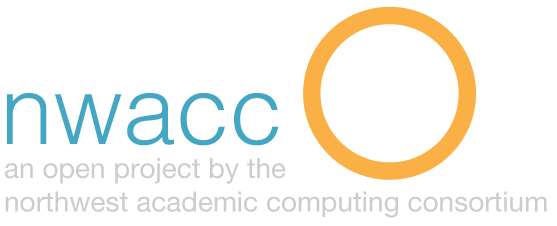Creating Instructional Video
Description:
Instructional videos can lead to increased student engagement with course materials, as well as increased retention of the content. Online and hybrid/blended classes are read/write heavy so utilizing alternative instructional approaches to the content using video/visual elements can be helpful.
Purpose:
Students, especially online students, appreciate faculty introducing themselves so they have a sense of their instructor.
A video lecture is useful in face-to-face, online, hybrid/blended or flipped courses to allow students to review the lecture multiple times, at their own pace. Captions may be included to aid those who are visual learners, have hearing impairments or for whom English is a second language.
Videos are also useful to explain complicated software or class assignments in a quick, multifaceted, and accessible way. It can also address frequently asked questions or clarify points of confusion.
Procedure:
There are a variety of uses of video including the following:
Talking head
-
- Faculty- introduction, lecture, end of week discussion summary.
- Demonstration of a skill.
- Voice over powerpoint narration.
- Video or audio feedback on an assignment.
Screencasting (covered in another card)
-
- Orientation to a course/LMS.
- Instructions to complete an assessment in a class.
- Visual representation of use of a white board.
- Use of a tool particular to the class (i.e. a publisher companion website, software program such as MyMathLab, or a complicated website).
A variety of software can be used to create instructional video:
- Camtasia (https://www.techsmith.com/camtasia.html)
- YouTube (https://www.youtube.com)
- Jing (https://www.techsmith.com/jing.html)
- Screencast-o-matic (http://www.screencast-o-matic.com)
- Smart phone or tablet apps
Considerations:
- Create a script to stay on point and to use for captioning or developing a text transcript for improved accessibility.
- Realize not all students have access to some web-based file formats or video viewing equipment/web browser.
- Tie the video to the intended learning outcomes/objectives.
- Keep length to around 5 minutes. While faculty might appreciate the efficiency of simply recording their entire lecture to put online, students appreciate being able to view shorter, focused videos. Additionally, it’s easier to edit or update a short, single topic/concept than an long lecture.
- The same process to create an instructional video can be utilized to incorporate student videos into an online or hybrid/blended class for introductions and/or demonstration/assessment of student learning outcomes/objectives.
Level:
Intermediate-Advanced
References:
Deck card: Screencasting <https://www.nwacco.org/card/screencast/>
Harris, Michelle. “Using YouTube to Enhance Student Engagement – Faculty Focus.” Faculty Focus. N.p., 25 May 2011. Web. <http://www.facultyfocus.com/articles/teaching-with-technology-articles/using-youtube-to-enhance-student-engagement/>.
Orlando, John. “Improve Feedback with Audio and Video Commentary.” Faculty Focus. Higher Ed Teaching Strategies from Magna Publications, 23 Mar. 2011. Web. <http://www.facultyfocus.com/articles/teaching-with-technology-articles/improve-feedback-with-audio-and-video-commentary/>
Jaggars, Shana Smith, Edgecombe, Nikki, Stacey, Georgia West. “Creating an effective online instructor presence.” Manuscript in preparation. April 2013. Web. <http://files.eric.ed.gov/fulltext/ED542146.pdf>
Fidishun, Dolores. “Andragogy and Technology: Integrating Adult Learning Theory As We Teach With Technology.” ScholarSphere. Penn State University. 22 October 2012. Web. <https://scholarsphere.psu.edu/files/8s45q881f#.VaABrIA2w3d>