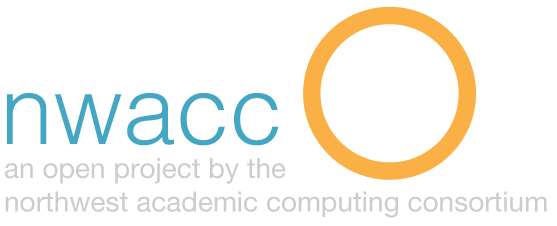Digital Image Editing Basics
Description:
Fundamentals of creating, editing and sharing digital images.
Purpose:
Digital images originate from a variety of sources, including digital cameras, scanned images, saved images from the web, or screenshots from a computer, and may be incorporated into presentations, online course materials, or websites.
Key concepts:
- A digital image is made up of a grid of pixels (diminutive illuminated squares).
- Resolution is the number of pixels per displayed inch (ppi) or dots per inch (dpi) of a printed image.
- Image size or pixel dimensions convey the total number of pixels used in an image. An image used on a web page may only be 300 px wide, while an image suitable for print might be closer to 3000 px wide.
- Start big—you can always scale a bigger image (high quality, more pixels) down but you can’t scale up without losing image quality.
Common tasks:
- Cropping: selecting a portion of the image to keep and discarding the rest.
- Rotating: changing from landscape to portrait.
- Resizing: scaling the image down to a smaller dimension (fewer pixels).
- Image enhancement: correcting flaws, improving tonal contrast.
- Image montage or editing visual elements together.
- Save for web: converting the image into a file format viewable by web browsers.
Procedure:
Tools for creating and editing digital images:
- Photoshop: industry standard image editor.
- Gimp: free and Photoshop-like.
- Mac users: built-in Photo app has basic image processing features.
- Cloud based/mobile processing: Pixlr, Google Photo.
Popular services for storing and sharing images include Flickr, Google Photo, iCloud and Instagram. Instagram and Flickr are more focused on sharing images while Google Photo and iCloud focus on storing and organization.
Considerations:
If you are getting photos from the web, be sure to use them in accordance with their usage rights. Copyrighted images may be used in some capacity under fair use (or with the owner’s permission), while images in the public domain or under a Creative Commons license are more free to use. Before sharing your own photos, be sure to indicate clear usage rights.
Level:
Beginner
Resources:
Cofield, Melanie. “Digital Imaging Basics – Introduction.” Digital Imaging Basics. UT Austin, 2005. Web. 10 July 2015. <https://mafiadoc.com/digital-imaging-basics_59a2d4fe1723dd0e40b1ad9b.html>.
“7 Things You Should Know About Online Media Editing.” Educause ELI (2010): n. pag. Oct. 2010. Web. 10 July 2015. <http://www.educause.edu/library/resources/7-things-you-should-know-about-online-media-editing>
Digital Imaging Tutorial – Basic Terminology.” Digital Imaging Tutorial – Basic Terminology. Cornell University Library, 2003. Web. 10 July 2015. <http://preservationtutorial.library.cornell.edu/intro/intro-01.html>.